If you are reading this article then usually something is very wrong with your computer. Usually your computer won’t turn on and you are left wondering what is going wrong this time… But do not fear, if your power supply is indeed dead then you are lucky because they are easy to replace! First let’s checkout if your power supply is indeed failing.
Steps to test a power supply
-
Step 1 – Turn off it’s power
Disconnect the power supply from the power and turn of the switch (if you fail to do this then you are at risk of serious injury!)
-
Step 2 – Disconnect and remove
Disconnect all the power supply cables and physically remove the power supply from your computer.
-
Step 3 – Magic paperclip
Bend a paperclip and connect the green wire with a random black wire. It really does not matter which black wire you choose, they are all ground wires.
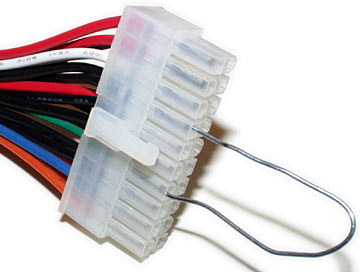
-
Step 4 – Test it
Connect the power supply unit to your power grid and flip the switch. Thanks to the paperclip we just installed the power supply will think you have turned on your computer. If the fan start spinning then your power supply is still working!
If the fan does not start spinning then hold your horses. Some models have passing cooling solution at low loads. So to be sure it is dead you will have to connect a case fan to a molex connector.
If this fan does not start spinning then you can be certain; your PSU has died.
Instructional video on how to test a power supply
Final words
If your power supply failed this test then you know what to do. If it did not and your pc will still not turn on then you have at least saved yourself some time and money. In that case I recommend booting the pc with a single stick of ram because that usually indicated a dead motherboard or memory module.
Let us know if you found this helpful!




